Easily review your inspections with an online viewer optimized to render Elios 3 data
No more USB drive manipulation, copying heavy files to shared drives, or dealing with headaches from apps’ installation.
With the Flyability Cloud solution, keep your Elios 3 data centralized, organized, and synchronized between your computer and the cloud, accessible across all devices inside and outside your organization.
Your assets, inspections, and flights are readily available for review in the online inspection viewer, where points of interest and annotations are displayed on a digital twin of your asset.
Flyability Cloud web application interface
Store
Sync and store data in an organized way
Easily upload Elios 3 data via WiFi or Ethernet, including essential mission files such as maps, videos optimized for cloud rendering, and points of interest (POIs). Access them anytime, anywhere using your Flyability Cloud account.

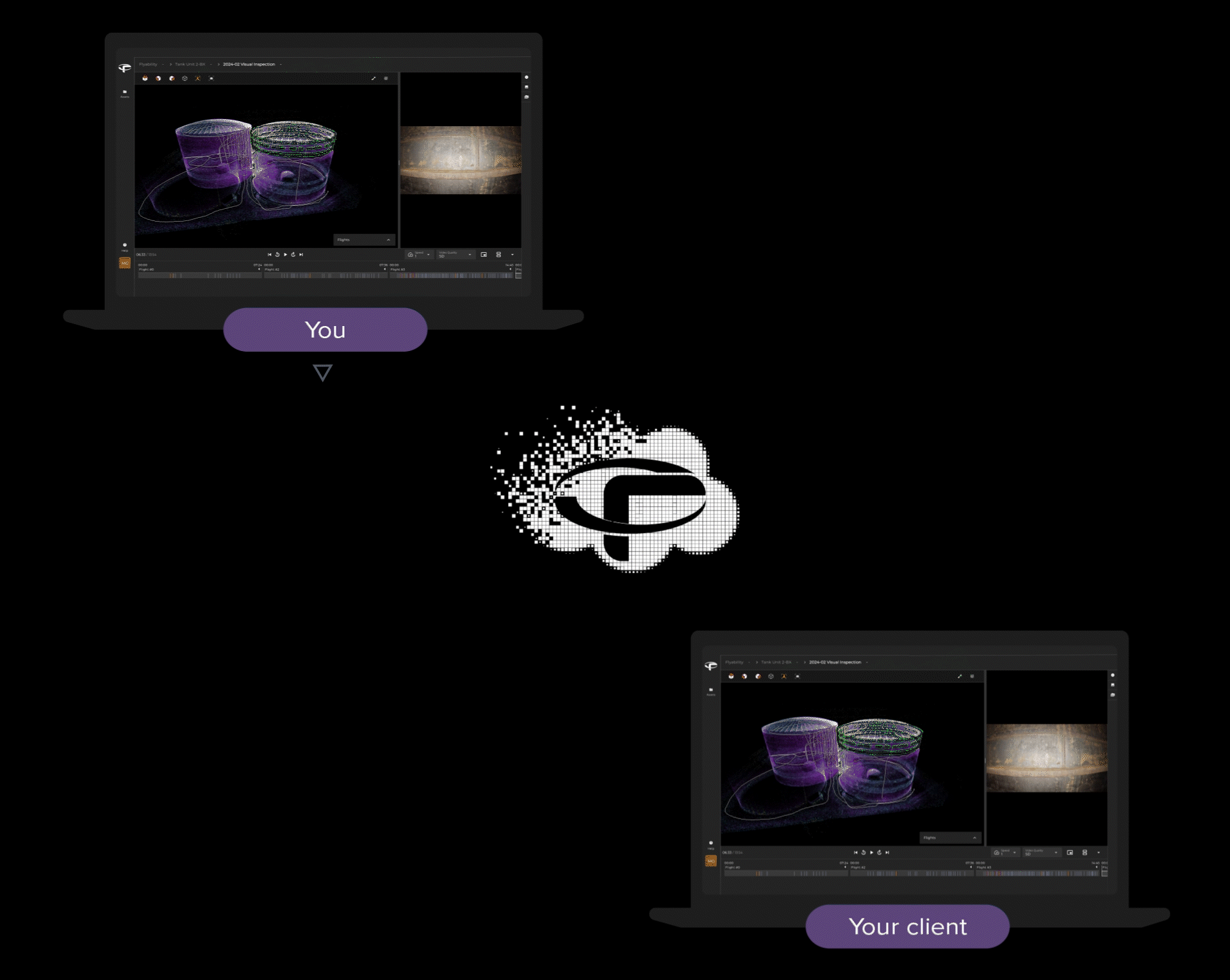
Share
Distribute your data with just one click
Quickly deliver your Elios 3 data to the right stakeholders with just one click. Each recipient can review the inspection outcome directly on the Flyability cloud viewer without needing to download and install any desktop application - all they need is an internet connection and a web browser.
Collaborate (coming soon)
Jointly work on your drone data
Invite contributors to your cloud organization to collaboratively work on Elios 3 data. Data is readily available to all editors and can be further processed either in Flyability’s cloud web application or on users’ computers in Inspector.
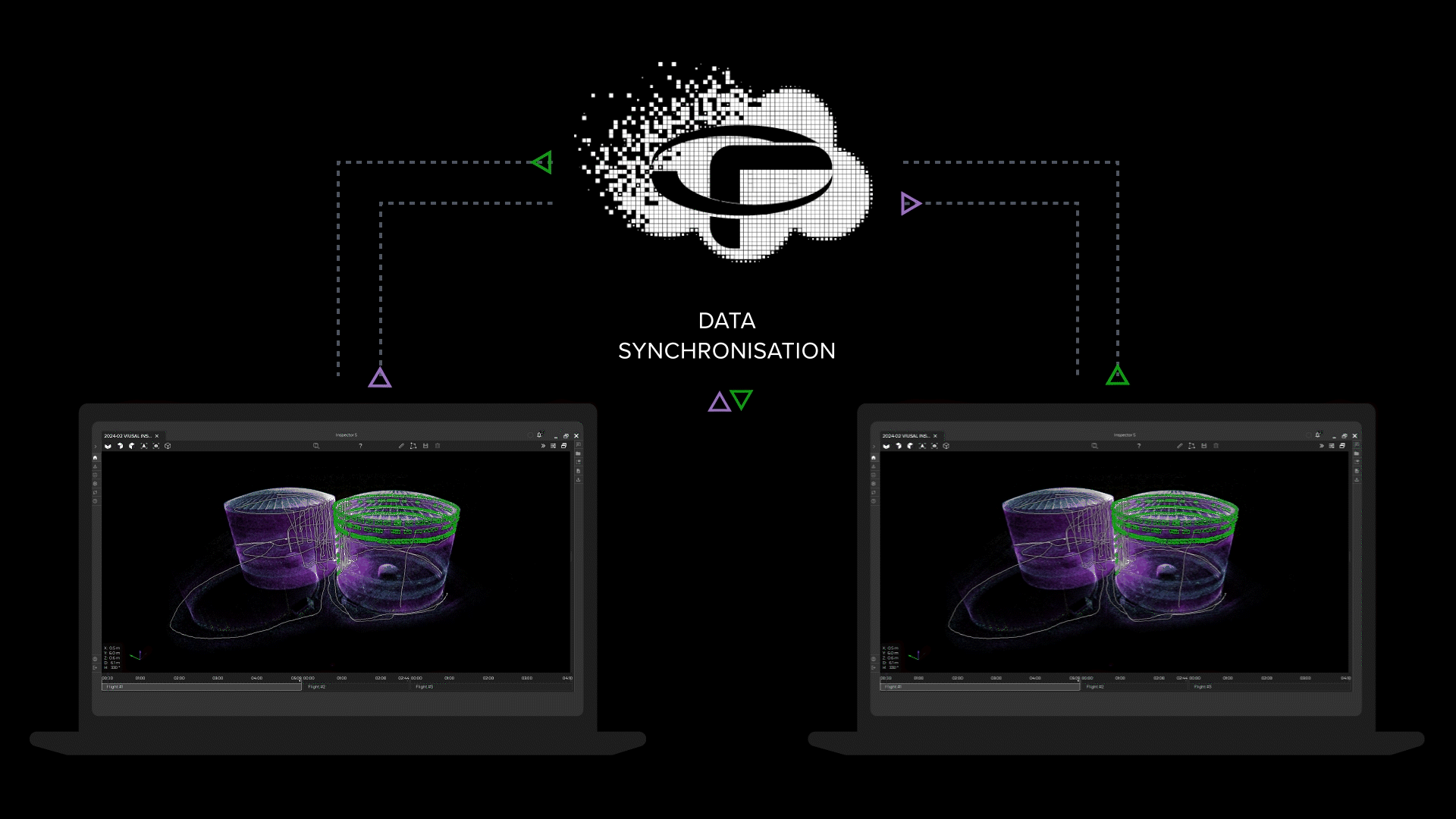
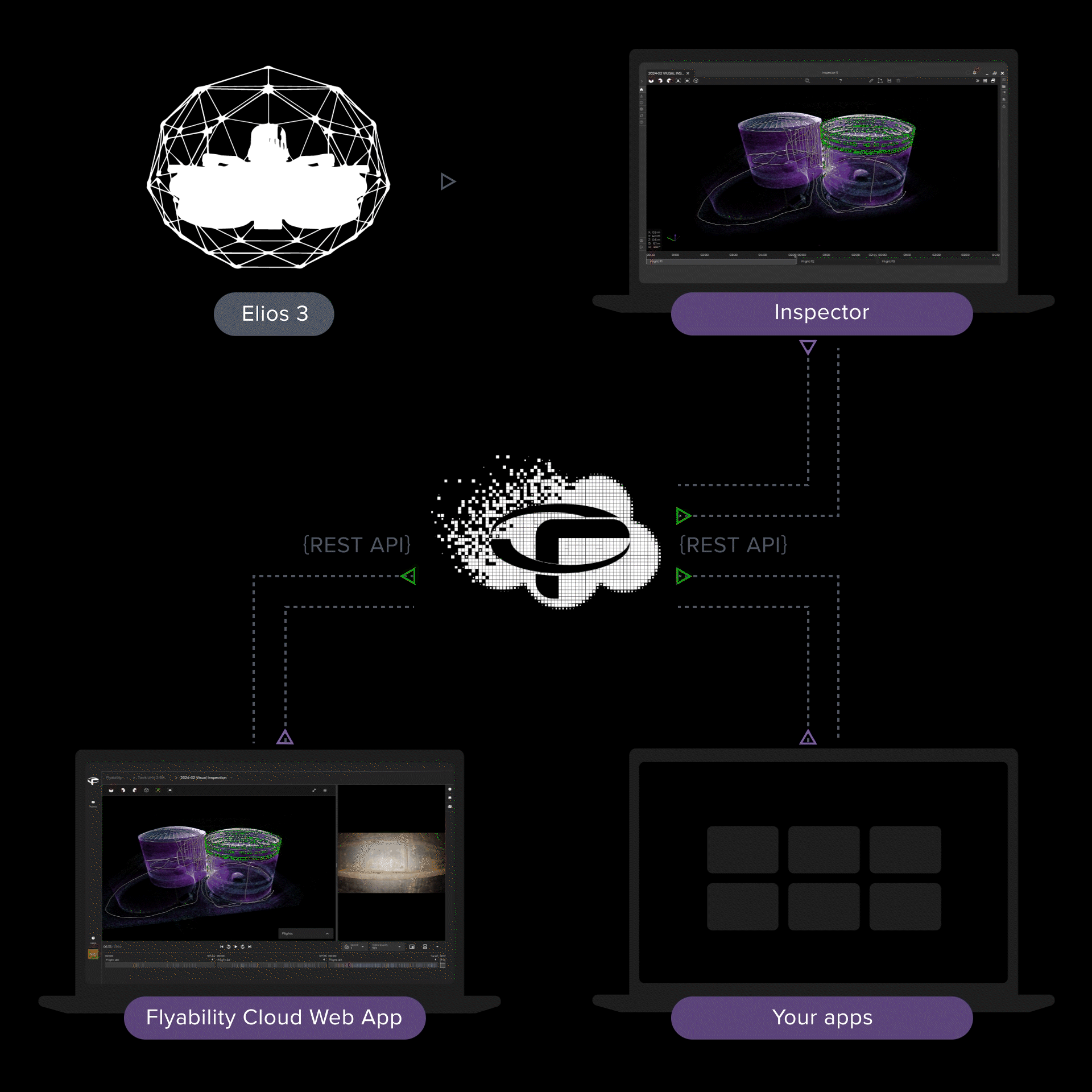
Integrate (coming soon)
Sync with the tools you already use
Flyability Cloud easily integrates with any web applications through standard REST APIs, enabling your Elios 3 data to easily flow to your preferred processing environment.
To best serve our users, we continuously collaborate with well-known software vendors to expand our library of integrations.
Cybersecurity
Keep your data safe
Flyability is committed to keeping your information secure. We adhere to industry-leading standards to protect the integrity of your data, including annual penetration testing, vulnerability scanning, and data encryption both in transit and at rest. We enforce multi-factor authentication (MFA) and maintain regular backups to ensure data integrity. Our security protocols are continuously reviewed and strengthened, with future goals including certifications like ISO 27001 and SOC 2.
Contact your sales representative to learn more about information security standards and Flyability’s best practices.
ba66.png?width=1142&name=Cybersecurity%20illustration%20(2x).png)
Choose your Flyability Cloud plan
Organization quantity
1
1
Members Management
Unlimited
Unlimited
Unlimited
Unlimited
Asset-based data organization
Asset quantity
Unlimited
Unlimited
Inspection quantity
2
100
Two ways data sync between desktop and cloud
Share data with external stakeholders
Inspection viewer
Get started with Flyability Cloud
To start uploading, visualizing, and sharing Elios 3 inspection data through Flyability Cloud, simply follow these steps.
1. Sign in or
register
2. Create your
organization
3. Upload your first
dataset
4. Start sharing and collaborating
If you need any help along the way, you can refer to the Knowledge Base for how-to guides and technical support with the Flyability Cloud solution.
What our customers say about the
Flyability Cloud
"Flyability Cloud has completely changed how we share inspection data. Clients can now view the data in context using an online viewer that looks just like the Inspector software, making it easy to visualize and understand the results. The whole process is now more intuitive and informative."
Danny Landry,
General Manager at Acuren
"Flyability Cloud has made sharing data so much simpler. We can now collaborate instantly with clients and colleagues, making sure everyone has what they need—without the hassle of big file transfers or extra software."
Thomas Gamma,
Managing Director TOLOGA Engineering
FAQ
What payment options are available?
If you purchase your license online directly through the cloud interface, you can only pay with a credit card, and the transaction is immediate. If you would like to purchase a cloud license through the regular process involving a quote and a PO with payment via wire transfer and payment terms, you can contact your Flyability Area Sales Manager or Flyability Reseller. Once your PO is received, you will be able to redeem your license through the cloud interface using the payment codes we provide to you.
Can I view my UT data in the Flyability Cloud?
Support for UT data in the cloud is not yet available, but it is on our development roadmap and should be released in the coming months.
How can I access the API?
The API isn’t publicly available yet, but if you have specific needs or a clear integration in mind, please reach out via the contact form on our website, or through your Flyability Area Sales Manager or Reseller. We’ll connect you with the right person at Flyability to assist you.
Can I suggest further API integrations?
We’re very interested in learning about our clients’ needs for future integrations with third-party applications. You can share your suggestions through our cloud feedback form (also available in the HELP section of the Cloud software interface).
Is the Flyability Cloud compatible with Elios 2?
No, only data captured with the Elios 3 is supported by our cloud application.
Which version of Inspector is compatible with Flyability Cloud?
Flyability Cloud is supported by Inspector 5 starting from version 24.7.0.86


a54c.png?width=120&height=81&name=Cloud%20logo%20(2x%20the%20size).png)


